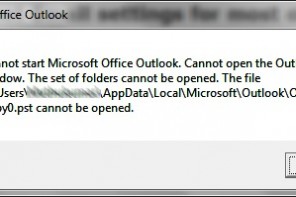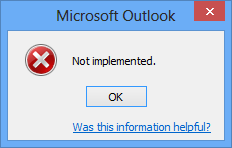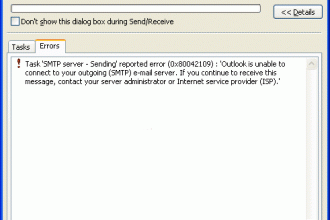Task reported error 0x8004210A – “the operation timed out while waiting for a response from the receiving server”
Description: the error message is triggered when you are trying to send or receive emails from Outlook. The regular reasons are:
- Your connection to the mail server is too slow
Solution: try freeing up your Internet connection by closing downloads or other in-progress online activities. If the problem persists, try to increase your mail server time out periods: go to the Outlook File menu -> Account Settings -> double click on your email account -> More Settings -> Advanced -> increase your server timeouts period. - You are sending or receiving large series of emails or a really large email attachment
Solution: if you are sending or receiving a large email attachment, your email account remains locked while the operation is performed. If this operation takes more than your automatic Send & Receive periods, the next Send & Receive job will start while the previous one was not completed it. In this case, the mail server will time out or it will respond with error 0x8004210E: “Your mailbox is already locked”. To solve it, simply wait for the large email to be sent or received. Alternatively, if your email account offers web access, connect to your mailbox from your Internet browser and delete those incoming messages that are not important. This way, you will ease your Outlook Receive task. - Your incoming / outgoing emails are being scanned by an anti-virus
Solution: On some occasions, an email anti-virus may interrupt or delay your Outlook Send & Receive process, causing Outlook to wait too much for the emails to arrive or to be sent. Disable your anti-virus for this operation. If the problem persists, contact your anti-virus provider. - The Outlook Send & Receive job is being blocked by a firewall
Solution: A firewall may prevent Outlook from reaching your mail server, so please disable your firewall (or add Outlook to its allowed/white list).