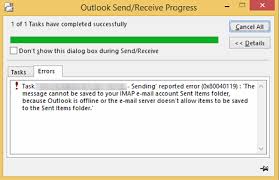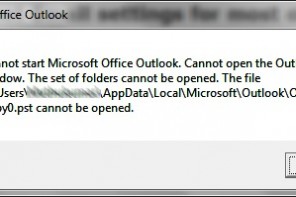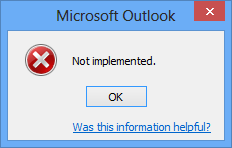Sending and receiving reported Error (0x80040119):’ Unknown Error
0x80040119′ error.
- Exit Outlook.
- Repair the PST files as MS recommends.
- Goto Control Panel>Mail>[Email account] settings> Disable cache mode (if enable)
- Click [Data Files] and remove all the archive (PST) folders.
- Now Open Outlook and make sure the error is fixed. Now you may add your PST folders accordingly.