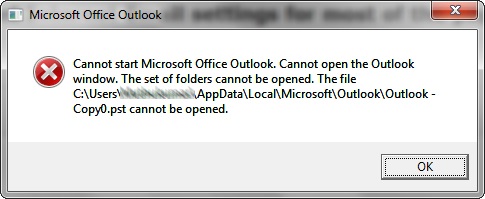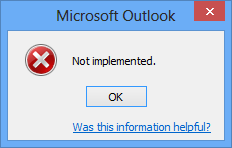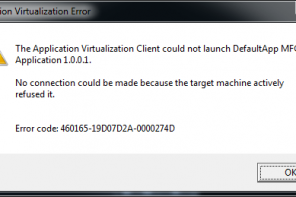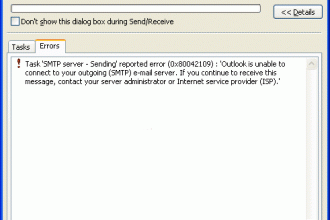Problems Reinstalling Outlook 2007
If you need to remove Outlook 2010 and reinstall Outlook 2007, you might receive an error message stating that Outlook cannot be installed because of an incompatible profile. You’ll have to remove the problematic profile to fix this. Which Outlook 2010 uninstallation process you use depends on the version of Windows that’s running in your environment.
In Windows 7, open the Control Panel and go to User Accounts -> Mail. When the Mail Setup dialog box appears, click on Show Profiles. Choose the profile that you want to eliminate and click the Removebutton.