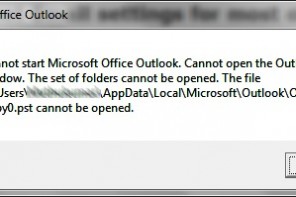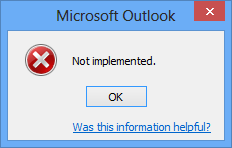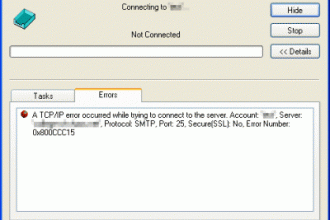CAUSE
This behavior can occur if the Personal Folders service is no longer pointing to a valid personal folder file (.pst) or if the folder list has been damaged.
RESOLUTION
If you are using the Internet Mail Only (IMO) installation of Outlook, you can resolve this behavior by editing the Windows Registry: Important This section, method, or task contains steps that tell you how to modify the registry. However, serious problems might occur if you modify the registry incorrectly. Therefore, make sure that you follow these steps carefully. For added protection, back up the registry before you modify it. Then, you can restore the registry if a problem occurs. For more information about how to back up and restore the registry,
- Quit Outlook
- Start Registry Editor (Regedt32.exe).
- Locate the following registry key:
HKEY_CURRENT_USER\SOFTWARE\Microsoft\Windows Messaging Subsystem\Profiles\Microsoft Outlook Internet Settings\
- Locate the registry key that contains the old personal folders entry, right-click the key in the right pane, and then clickDelete.
- Quit Registry Editor, and then restart Outlook.