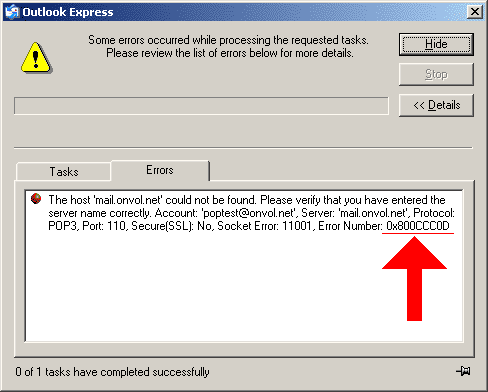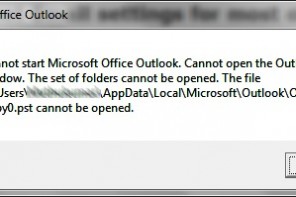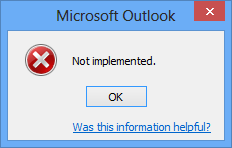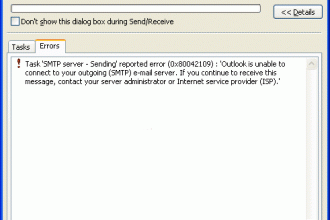The server could not be found. (Account:account name, POPserver:’mail’, Error Number: 0x800ccc0d)
These error messages may occur if Microsoft Outlook or Microsoft Outlook Express cannot establish a connection with your email server. These error messages are frequently caused by one of the following:
- You are not connected to the Internet or a network, or your mail server is temporarily unavailable.
- Your account settings are incorrect.
- Your user profile in Outlook is damaged.
- An e-mail item on your POP3 server is damaged.
- The configuration of your Antivirus software is incorrect.
- Outlook was removed from the computer or the installation is damaged.
- The configuration of your personal firewall software is incorrect.