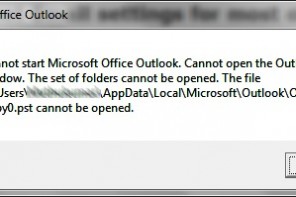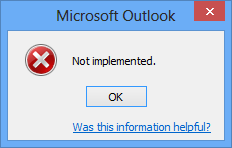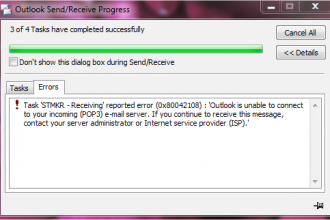The message could not be sent because it rejected you as the sender. Server response ‘550’, Access Denied 0x800CCC78
CAUSE
This behavior can occur because the Mindspring SMTP server is not available for outgoing messages. Mindspring no longer allows use of their SMTP server to send messages unless you are connected through a dial-up.
RESOLUTION
To resolve this behavior, point outgoing messages to a different SMTP server:
- On the Tools menu, click Accounts.
- On the Mail tab, click Add, and then click Mail.
- When the Internet Connection Wizard appears, follow the prompts and type the required information, depending on the selected account type.
You can also modify the properties for the existing Mindspring account. On the Servers tab, replace the Mindspring SMTP server with another SMTP server.