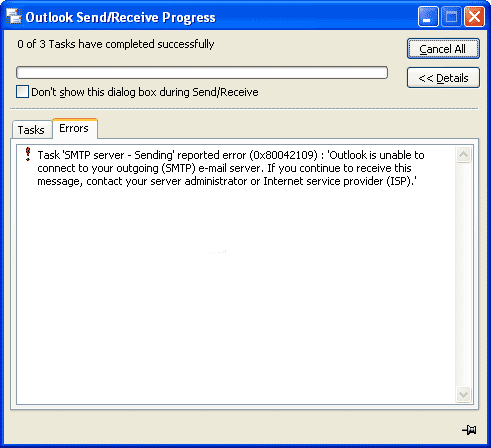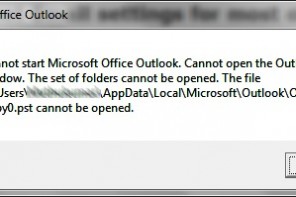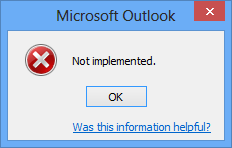Task – Sending reported error (0x8004210B): The operation timed out waiting for a response from the sending (SMTP) server. If you continue to receive this message, contact your server administrator or Internet service provider (ISP).
It usually occurs when smtp port 25 or 587 is blocked by either your ISP or firewall in your local machine. You may check it by simply telnet’ing on port 25 on your domain.
- Verify POP / IMAP settings
- Change outgoing port to 25 or 587
- Restart computer
- Turn off firewall
- Contact your ISP