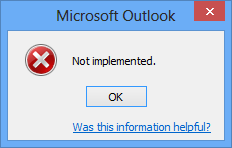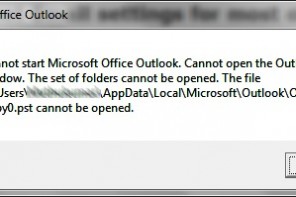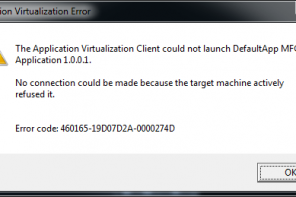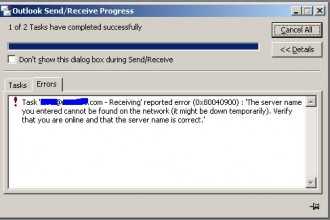Outlook Not Implemented
Users may receive this error message when they try to open Microsoft Outlook. It indicates that Outlook cannot open because it has been damaged. How you repair Outlook depends on which versions of Outlook and Windows you’re using.
If you’re running Outlook 2010 on Windows 7, open the Control Panel and go to Programs -> Programs and Features. Select the Microsoft Office listing and then click Change. When the Office 2010 splash screen displays, choose the Repair option and follow the prompts.