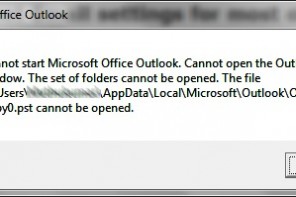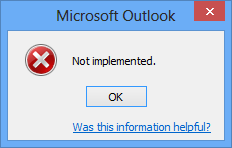Outlook error code 8: “Outlook is unable to connect to the proxy server”
Description: the error message is triggered when you are trying to send or receive emails from Outlook, through a proxy server. The regular reasons are:
- Your Windows root certificates are outdated
Solution: open Windows Update and look for updates to the Root Certificates list. Mark these updates and install them. - You are using a self-signed certificate
Solution: by default, a self-signed certificate is added to the Intermediate Certification Authorities. You have remove it from there, then import it to the Trusted Authorities list.
Here is a step by step tutorial on how to add a Certificate to Windows.