How To Import Your Mail Into Outlook 2007
Step 1:
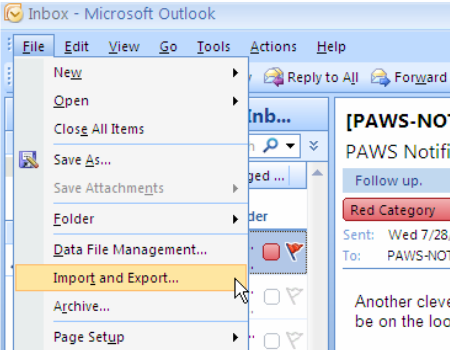
From the ‘File’ menu, select ‘Import and Export.’
Step 2:

Select ‘Import from another program or file’ and then click ‘Next.’
Step 3:
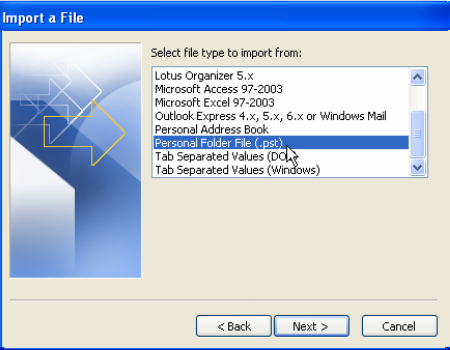
Select ‘Personal Folder File (.pst)’ and click ‘Next.’
Step 4:

Select ‘Browse’ to find and select your export file
Select ‘Replace duplicates with items imported,’ then click ‘Next.’
Step 5:
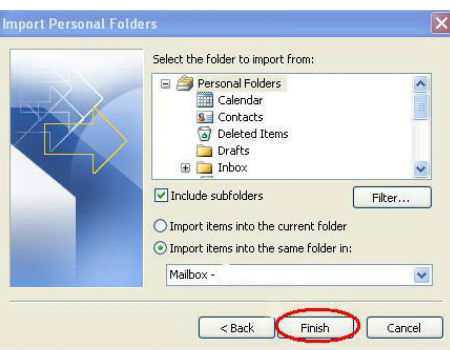
Enter the password you made for your export file when you created it.
Step 6:

Select the profile name and check ‘Include subfolders’
Select ‘Import items into the same folder in:’ and select your mail profile or address.
